한국어
In some cases, direct play is not performed due to subtitles, and transcoding is required, despite playback as original.
But many people who use Plex often only care about the Plex server but don’t think about the device that plays the Plex. Although Plex is heavily influenced by server settings, plex clients and devices are much more important.
First, the subtitle formats supported by Plex are as follows.
Basic support: SRT, SMI, ASS, SSA, WebVTT
Device specific support: PGS, VOBSUB
However, if the playback device does not support the caption even if Plex supports, Plex will transcode it.
Two major devices are devices for most of Plex users. (1) TV, (2) smartphone.
(1) TV
For TVs, there are many different types of subtitles that can be played. Google search using keyword like “the supported subtitle format for LG Smart TV” shows the default subtitle format supported by LG Smart TVs. (See the manufacturer’s website for the most accurate information)
For LG Smart TVs, the supported subtitles are SMI, SRT, SUB, ASS, SSA, TXT, and PSB formats. Most of Koraen are using SMI Subtitles format and LG TVs support that.
Therefore, SMI subtitles are “basically supported” on the Plex run by LG TV. If your plex application on LG TV transcode your videos, it is likely to be a different problem, not a subtitle. (It is likely to be an video format or audio format not supported by TV)
For Samsung H-series TVs, the supported subtitles are TTXT, SMI, SRT, SUB, TXT, SSA, ASS, PSB and XML. Therefore, SMI, SRT, ASS, and SSA subtitles are working without transcoding in the Plex for Samsung TV.
(2) Smartphone (Android)
I couldn’t test the Apple devices because I don’t have any. So, here’s a description of the Android device.
The Plex app on Android uses the EXO Player. The format of subtitles that can be played in the EXO Player is as follows:
WebVTT, TTML, SMPTE-TT, SRT, SSA, ASS
In other words, only WebVTT, SRT, SAA, and ASS formats can be played directly on the Plex Android app. Therefore, your device always transcode SMI subtitle files.
Note: As I mentioned above, “SMI files are unconditionally transcoded in Plex application” is not true. It depends on the device you use.
Conclusion
In conclusion, it will be inconvenient for the people who use Plex for both TV and smartphone to use SMI subtitle format. In this cases, those people need to convert SMI to SRT. However, if you are a TV lover, you don’t have to convert SMI to SRT. (If your TV supports that.)
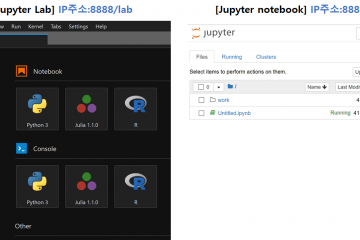
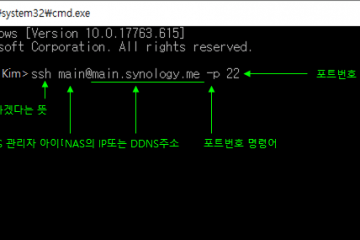
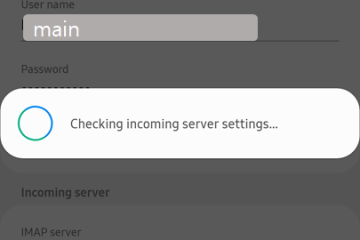
0 Comments