한국어
Many people use AdBlock Plus (ABP) to block ads. However, since ABP is optimized for English advertising, it is recommended to use Korean ABP filters for the desired effect with Korean web pages.
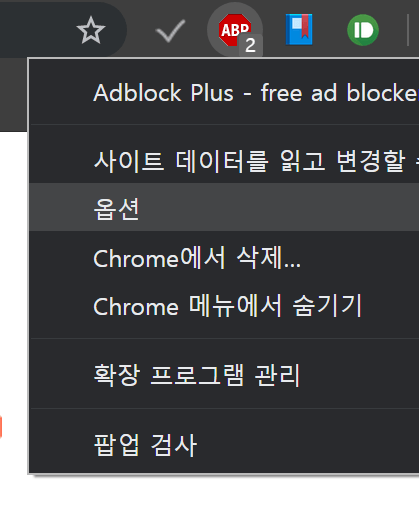
Open ABP application on your web browser, and go to option page.
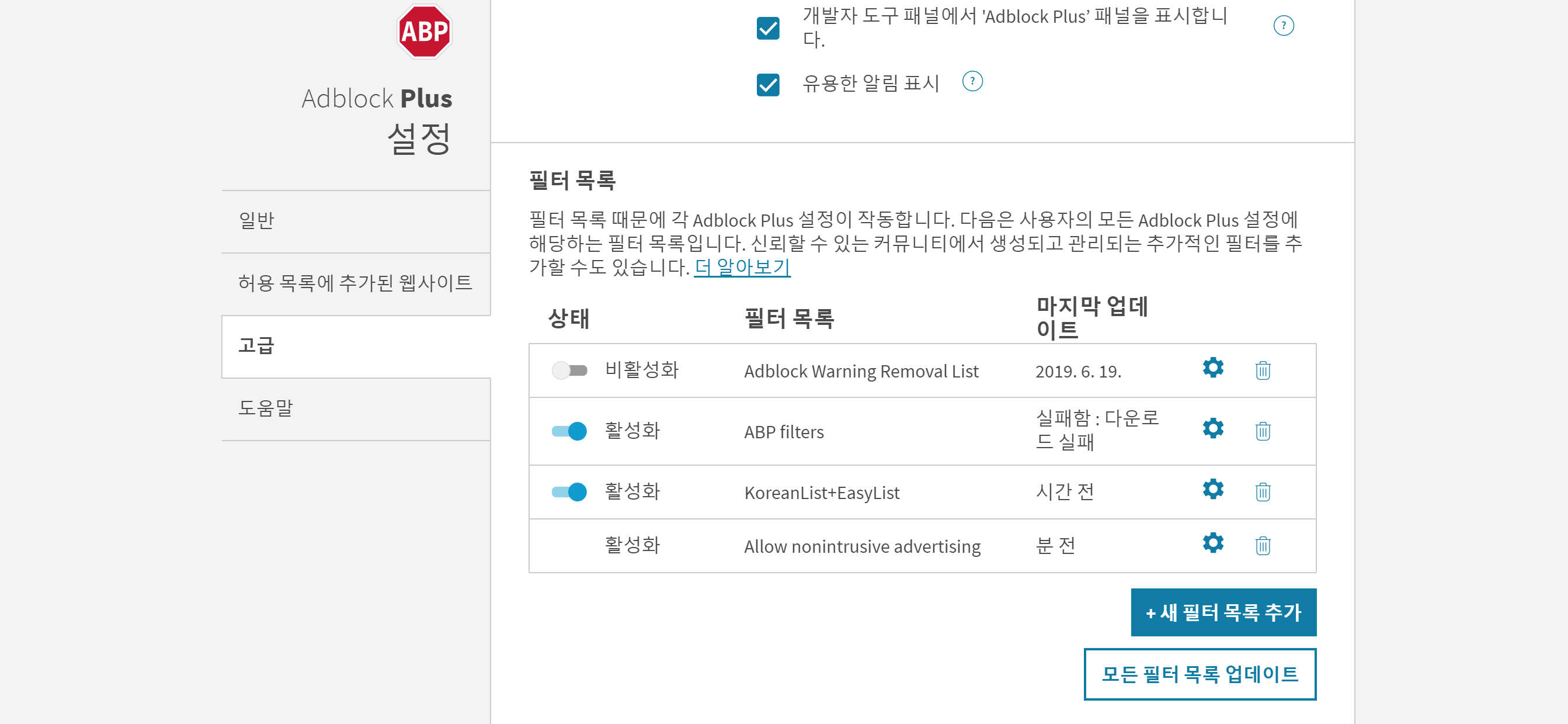
In the ABP option page, get to the advanced tab and select “add new filter list”
Enter the following address in the new filter list :
Based on this writing, the filter is updated to 30 May 19. After adding filters, pressing the Update Filter button will be perfect.
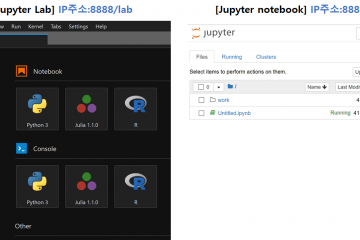
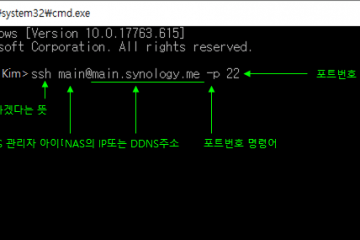
0 Comments